Steward 3.0: Enhanced Security and Performance
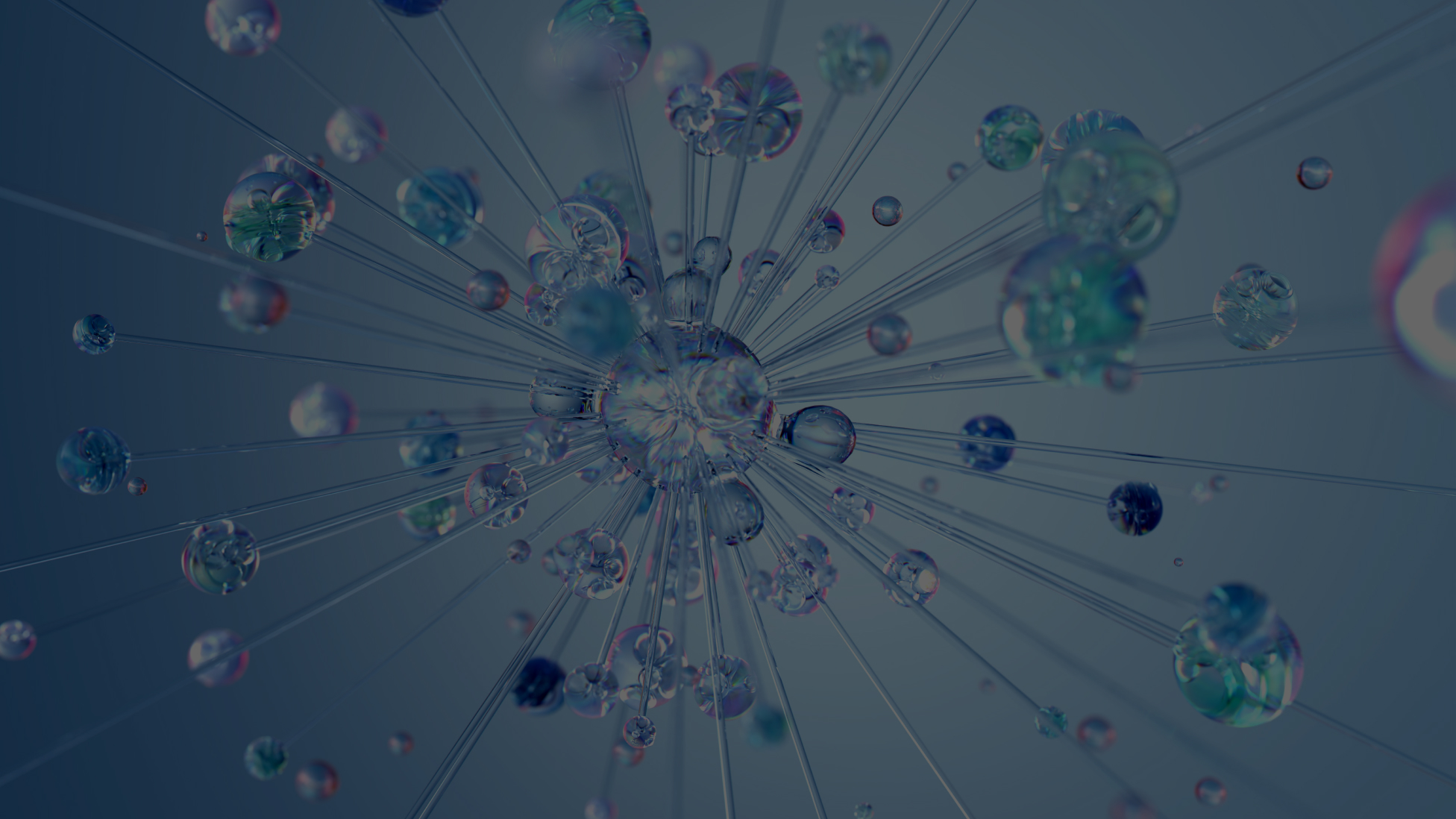
Enhance Your Security and Access Control
Single Sign-On
Allows users to easily and securely authenticate login with a single set of credentials.
Multi-Tenant
The ability to deploy multiple instances of Steward 3.0 on the same virtual server, results in a more efficient, cost-effective solution.
Multi-Operating Systems
Steward 3.0 is capable of containerization, including running on both Windows and Linux systems.
Versatile
Steward 3.0 is highly flexible in order to meet unique Use Case requirements.
Event Listening Functionality
Steward 3.0 is built to listen for events, taking action based on the data received
Multi-Directional Communication
Compose multi integration workflows in Steward 3.0 to create unique solutions.
Systems Version Compatibility
braXos works hard to ensure compatibility with newly released versions of installed systems. So that when you update to the latest version, the Steward 3.0 integration will continue to operate.
See Steward in Action

Dive Deeper
Steward 3.0 makes integrating systems as natural as playing with LEGOs.
Steward facilitates the interaction between a variety of systems, both physical and informational: access control, elevators, intercoms, mass notification, databases, and cloud services. Steward middleware is compatible on both Microsoft Windows and Linux systems, and offers over 100 connectors from which integrations may be defined. Together, these components, along with Steward’s built-in transformation rules engine, enables integrations that meet even the most demanding and complex business requirements.
Once configured, Steward just runs. With a pluggable logging and alerting system, monitoring dashboard, resilient connector architecture, and network-appliance like design, Steward does not need its hand held. Put it in the IT closet or data center and forget about it. But if any issue does arise, or if Steward’s configuration needs updated, braXos support is ready to serve.
With Steward middleware, building precise, robust integrations that help protect property and people is limited only by the imagination.
Request an overview today.
After Steward 3.0 middleware is installed on your Windows or Linux server, Steward is configured by braXos deployment engineers to connect to the resources and systems needed to satisfy the integration requirements. The browser-based composition tool is used to identify the connectors in the connector library to use, define how to connect to the systems involved, configure services exposed by those systems, and formulate how data flowing through the system is transformed. Putting it all together, the braXos deployment engineer then defines when, how, and at what frequency integrations execute.
Steward’s monitoring dashboard is updated with pie charts of connector status and drill-down details of its actions. Reporting, role-based security, and user management come out-of-the-box. With single sign-on capabilities, your users will be able to both securely and seamlessly authenticate their credentials.
Once enabled, Steward integrations execute seamlessly, synchronizing and transforming data between systems, listening for and executing business logic against real-time events in the environment, or routinely performing data maintenance and monitoring tasks. Its multi-tenant capabilities allow multiple instances to run on a single server, providing efficiency in whatever you need it to do. Whether it’s the automatic replication of credentials between access control systems, the securing of destination dispatch elevator systems, or the enforcement of human resource policies, Steward is there, running robustly and resiliently.
Q1. Is Steward 3.0 on-premise or in the cloud?
For almost all customers, Steward is an on-premise solution that runs behind the organization’s firewall.
Q2. Can Steward 3.0 run in the cloud?
Yes. If the resources Steward talks to are all cloud-hosted, Steward can run in the cloud.
Q3. What does Steward 3.0 run on?
Steward runs on both Windows and Linux servers, with modest hardware requirements, giving you the flexibility you need. Some customers may elect to have braXos supply a physical server, but customers are free to supply their own dedicated server, either physical or virtual.
Q4. Who installs Steward 3.0? Who composes the integrations?
Unless specifically requested otherwise, a braXos deployment engineer installs Steward and composes the integrations on the customer’s behalf. Customers only need to supply their requirements, participate in acceptance testing, and provide access to the Steward server — braXos is a TeamViewer corporate customer but can use whatever the organizational standard for remote access is.
Q5. How is Steward 3.0 licensed?
Steward middleware software is licensed as a perpetual license. The connectors used in the composition of the integration are similarly licensed. braXos professional services are also generally used in Steward and connector installation and configuration.
Q6. How long does it take to get Steward 3.0 installed and integrations running?
Depending upon the complexity of the integration, and whether a new connector needs to be created or an existing one enhanced, the timelines can vary. A standard integration timeline from start to finish is around 4 weeks. This includes server install, network connectivity, configuration, testing, modifications, as needed, go live and initial support.
Reach out to your braXos sales team for details today at sales@braxos.com.

