Need Third-Party Integration? Easy!
LiftOff now includes a third-party API that allows sophisticated properties with their own mobile app to integrate with LiftOff. Many property management groups have apps that allow their tenants and residents to do things such as open work orders, track shipments, register visitors, and temporarily allow access to secured areas for guests. These apps can now integrate LiftOff technology into them, so users can ride elevators with a touchless experience.
At a technical level, this means making standards-based, secure, REST APIs (and associated documentation) available for consumption by third-parties in the braXos cloud. Third-parties will coordinate with braXos to acquire the client keys necessary to invoke the REST API from their mobile applications. braXos will also work with third-parties to ensure that the functionality and integration into their mobile application is as seamless as possible.